
Đây là bản trình diễn về cách sử dụng VideoPaper
VideoPaper:
Người dùng Reddit thực sự là những sinh vật ấn tượng: khi họ thấy điều gì đó cần phải làm, họ sẽ làm.
Người dùng /u/Im-German-Lets-Party là một ví dụ điển hình về thực tế này, người đã tạo ra một chương trình hình nền video tuyệt vời VideoPaper.
Các vấn đề hiện tại:
- Khi lặp lại, nó vẫn có thể nhấp nháy màu đen/đỏ trong một mili giây
- Tỷ lệ video có lẽ không thể giải quyết được. Bạn cần video có độ phân giải chính xác trên màn hình của mình. Bạn có thể kiểm tra bằng cách phát tệp trong trình phát phương tiện Windows và chuyển sang chế độ toàn màn hình. Có thanh màu đen không? Nếu có, thì VideoPaper cũng sẽ có chúng.
Nhật ký thay đổi:
- Cải thiện vòng lặp
- Đã thêm hỗ trợ nhiều màn hình/bảng điều khiển
- Đã sửa lỗi chuyển đổi người dùng
- Đã sửa lỗi trở về từ chế độ ngủ đông, tạm dừng, v.v.
- Đã sửa lỗi tắt máy (không còn chặn tắt máy nữa)
- Giao diện người dùng mới
- Đã thêm thông báo (có thể tắt)
- Dọn dẹp mã chung
Tải xuống VideoPaper: (Miễn phí)
Truy cập vào liên kết ở trên và tải chương trình xuống để bắt đầu.
Sau khi chương trình của bạn được tải xuống và giải nén, hãy nhấp đúp vào tệp VideoPaper.exe và bạn sẽ nhận được thông báo trên Thanh tác vụ. Nhấp chuột phải vào biểu tượng VideoPaper và chọn Cài đặt để bắt đầu.
Thao tác này sẽ mở cửa sổ VideoPaper . Một phần mềm nhỏ tiện dụng, VideoPaper sẽ cho phép bạn đặt video làm hình nền. Nó thực hiện điều này bằng cách đặt tệp của bạn như một loại skin phía trên hình nền thông thường, nhưng bên dưới các biểu tượng và thanh tác vụ của bạn.
Kỹ thuật sử dụng phần mềm này như sau:
- Nhấp vào Tạo bảng điều khiển video: Thao tác này sẽ tạo hồ sơ cho video của bạn. Bạn có thể lưu các hồ sơ khác nhau cho các video khác nhau.
- Điều chỉnh chiều rộng và chiều cao: Thay đổi các thông số chiều rộng và chiều cao theo độ phân giải màn hình của bạn.
- Điều chỉnh Top & Left: Điều chỉnh vị trí video của bạn. Để định vị video của bạn ở chính giữa màn hình, hãy đặt cả hai tham số này thành 0.
- Nhấp vào Đặt kích thước + Vị trí: Thao tác này sẽ khóa vị trí và độ phân giải cho video của bạn.
- Nhấp vào Đặt Video: Một cửa sổ tệp sẽ mở ra. Chọn video bạn muốn sử dụng làm hình nền.
Hoàn tất! Thông qua việc sử dụng chương trình nhỏ tiện dụng này, giờ đây bạn có thể sử dụng video làm hình nền một cách thoải mái và dễ dàng.
Trang Reddit VideoPaper: Nhấp vào đây
• Tuyên bố miễn trừ trách nhiệm:
Livewallp.com không liên kết với bất kỳ phần mềm nào. Chúng tôi chỉ thích phần mềm gọn gàng của họ.


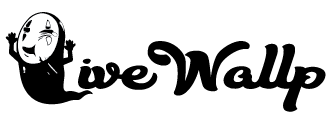

when i CREATE PANEL IT BRINGS CLASS NOT REGISTERED ERROR
I apologize for the inconvenience, we have fixed the error.